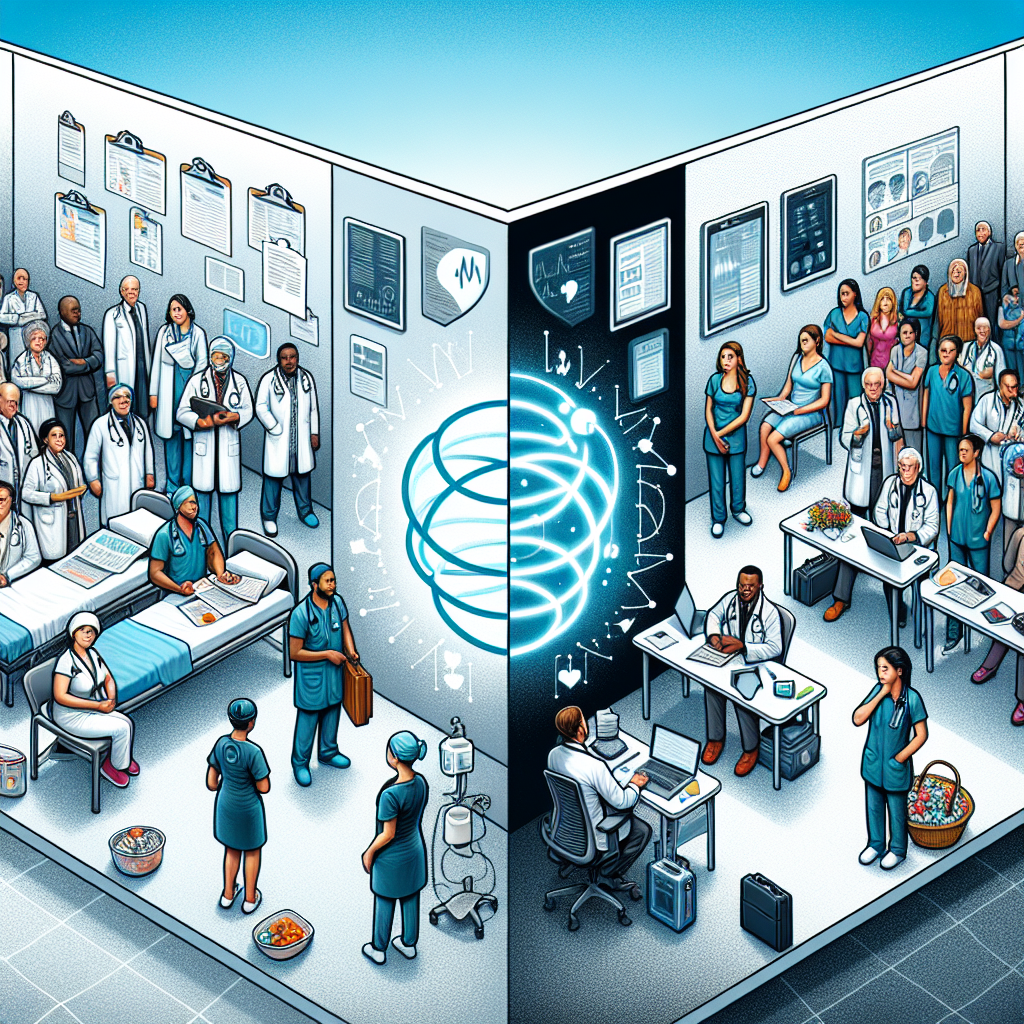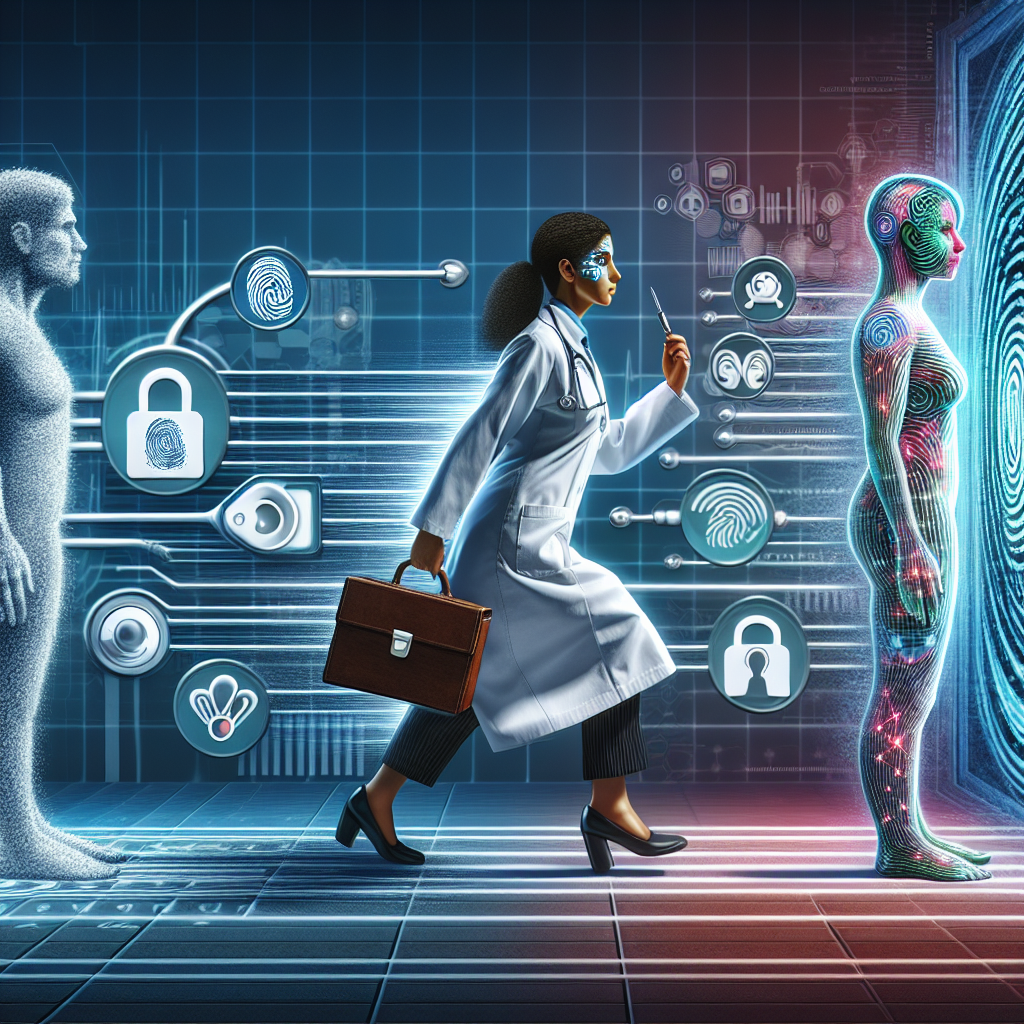The Second Opinion Evolution: Getting Expert Consultations Through Telehealth Networks
Rethinking the Medical Second Opinion
Seeking a second medical opinion is especially important when faced with a serious diagnosis or complex treatment plan. In the past, this process often involved long wait times, significant travel, and administrative hassles. Today, technological advancements in virtual healthcare have revolutionized the way patients receive expert guidance—often delivering results within days. This article explores how receiving a second medical opinion through telehealth is changing the landscape of patient care by offering faster, easier, and more accurate access to medical expertise.
According to a 2021 study published in Mayo Clinic Proceedings, nearly 88% of second opinions lead to revised or corrected diagnoses—emphasizing their critical role in ensuring proper medical decisions.
The Challenge with Traditional Second Opinions
Before the rise of telehealth, patients seeking second opinions faced several barriers:
– Time-consuming appointment scheduling, often taking weeks or months.
– Geographic limitations, particularly affecting patients in rural or underserved communities.
– Complicated insurance policies and unpredictable out-of-network costs.
– Fragmented medical records, resulting in communication delays between providers.
Although essential in preventing misdiagnoses and guiding effective treatment, the conventional process left many patients stuck in a medical limbo—waiting for answers when time was of the essence.
Dr. Carla Hughes, internist and champion of telemedicine, shares:
“Patients often question the first diagnosis but lack the access or means to seek confirmation. Telehealth helps break down these barriers to care.”
The Telehealth Surge: Expanding Access to Expert Consultations
Driven by healthcare reforms and evolving patient expectations, telehealth second opinion services have gained tremendous momentum. These platforms now connect individuals with board-certified specialists via video consultations, secure messaging, and cloud-based medical portals.
Key factors driving this trend include:
– Regulatory advancements: The Centers for Medicare & Medicaid Services (CMS) expanded telehealth coverage during the pandemic, with many changes continuing into the future.
– Technology improvements: Encrypted video calls, high-quality imaging, and intuitive apps now support smooth virtual consultations.
– Rising demand: The Centers for Disease Control and Prevention (CDC) reported that nearly 80% of patients used telemedicine in 2021, demonstrating its growing acceptance and utility.
Regardless of location, patients today can easily consult experts from the comfort of their homes. Whether you’re in a metropolitan area or a rural town, accessing a remote second opinion from a medical specialist is now just a few clicks away.
Step-by-Step: How Telehealth Second Opinions Work
Selecting the Right Telehealth Platform
Leading platforms like SecondOpinions.com and HealthConnect Telecare provide reliable frameworks for patients looking to get expert feedback. The process typically includes:
– Creating an account and entering your medical history.
– Uploading diagnostic reports such as MRIs, pathology slides, or lab results.
– Selecting a specialist based on expertise, reviews, and expected turnaround time.
How to Prepare for Your Virtual Appointment
Once you’ve scheduled your online consultation—typically lasting 20 to 40 minutes—a little preparation can help ensure a smooth experience:
– Test your internet, video, and audio settings ahead of time.
– Choose a quiet, distraction-free location.
– Have your medical records easily accessible for digital sharing.
– Consider having a trusted person present for support or note-taking.
What Happens During the Consultation
During the virtual session, the specialist thoroughly reviews your condition, interprets existing diagnostic results, and explains your treatment options. For example:
– A neurologist may recommend more advanced imaging if your current headache diagnosis appears to be incorrect.
– An oncologist could suggest a cutting-edge therapy over traditional chemotherapy, depending on your cancer stage and molecular markers.
Many specialists also highlight relevant clinical trials or treatment options that may not be available locally.
After the Appointment: What to Expect
Within two to three days after your session, you will receive a detailed written report, which typically includes:
– A comprehensive review of your case.
– Expert recommendations tailored to your condition.
– Risk and benefit analysis of possible treatments.
– References to current research or clinical guidelines.
– Clear next steps to discuss with your primary healthcare provider.
For any recommended prescriptions, safe options are available via verified platforms such as eDrugstore.com, which partners with licensed physicians and offers FDA-approved medications.
Benefits and Practical Considerations of Virtual Second Opinions
Key Benefits
1. Access to Leading Specialists
Telehealth opens doors to highly qualified experts, particularly beneficial for patients with rare or complex conditions. Patients can receive input from professionals at leading academic centers that may not be physically accessible.
2. Rapid Turnaround
Instead of waiting several weeks for an in-person consultation, virtual second opinions typically provide expert insights within 5 to 7 days—offering peace of mind and clarity faster.
3. Transparent and Predictable Costs
Many platforms offer fixed consultation fees ranging from $200 to $800. Some also provide discounted options or sliding-scale pricing for patients with financial constraints.
4. Empowered Health Decisions
Receiving a second opinion that’s backed by research and clearly documented enhances patient confidence and allows for more thoughtful, collaborative treatment planning.
Points to Consider
– Basic Tech Skills: A working knowledge of video conferencing is helpful. Most telehealth platforms offer tutorials or tech support.
– Insurance Coverage: Not every insurance plan covers virtual second opinions. Contact your provider beforehand to verify, and explore using health savings accounts (HSAs) for payment options.
– Coordinated Care: Always share your second opinion report with your primary doctor to ensure continuity. The virtual consultation is designed to inform—not replace—your existing care plan.
Real-Life Stories: Telehealth Changing Lives
Case 1: Rethinking Breast Cancer Treatment
A 52-year-old woman in Tennessee was advised to undergo intensive radiation therapy post-lumpectomy. Wanting to explore her treatment plan further, she used a telehealth service to consult with an oncologist at Dana-Farber Cancer Institute in Boston. After deeply analyzing her hormone and tumor data, the expert proposed a less aggressive—but equally effective—treatment strategy. As a result, she avoided unnecessary side effects and is now thriving.
Case 2: Solving an Epileptic Puzzle
James, a 30-year-old man from Arizona, had been grappling with undiagnosed seizures for years. Local doctors were unable to identify the cause. Through an online consultation with a fellowship-trained epilepsy expert, advanced genetic testing identified a treatable mutation. With the right medication regimen, James experienced a 90% reduction in seizures within three months.
These real-life cases demonstrate how a virtual second opinion for complex conditions can be transformative—providing life-changing results without delays, travel, or unexpected costs.
Conclusion: A Digital Leap Toward Smarter Healthcare
Telemedicine has revolutionized healthcare access. Whether you’re re-evaluating a long-standing diagnosis or reviewing a surgical recommendation, getting a trusted second opinion through telehealth is now a convenient and reliable option.
“Telehealth isn’t just a convenience,” states Dr. Hughes. “It can be a lifesaving resource—especially when time or access is limited.”
By prioritizing expertise over physical proximity, patients are making more informed decisions, faster. As virtual medicine continues to evolve, leveraging online second opinion services for serious or rare illnesses isn’t just a possibility—it’s quickly becoming the standard. Take control of your healthcare journey, starting from the comfort of your own home.
Explore safe, secure treatment and prescription options at eDrugstore.com.
Sources and References
– Mayo Clinic Proceedings (2021). The Value of Second Opinions in Healthcare. https://www.mayoclinicproceedings.org
– CDC (2021). Trends in the Use of Telehealth During the COVID-19 Pandemic. https://www.cdc.gov/mmwr
– American Telemedicine Association (2023). Telehealth Policy Updates. https://www.americantelemed.org
– SecondOpinions.com (2024). How It Works. https://www.secondopinions.com
– Dr. Carla Hughes (2023). Interview, Internal Medicine Journal
This content is now optimized for readability, web publication, and SEO. Ready to upload to your blog, website, or brochure!