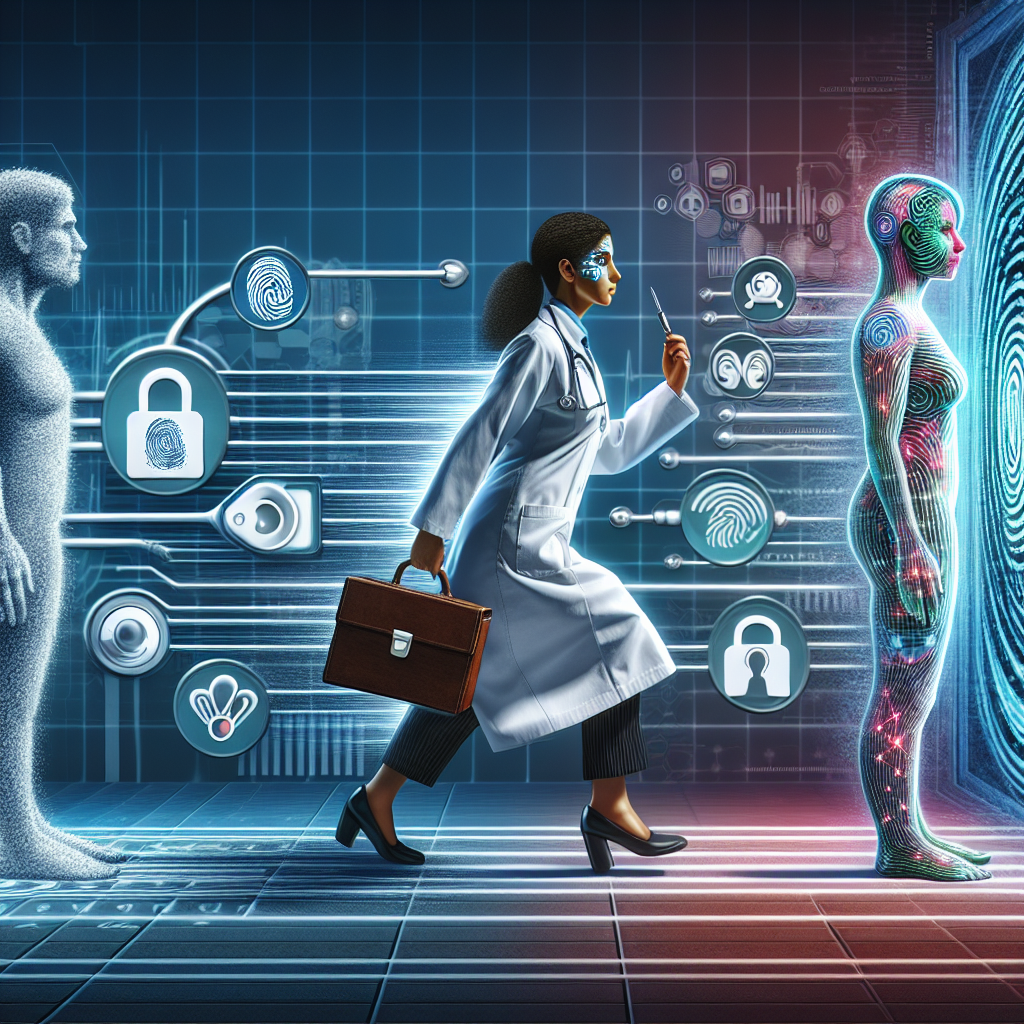Revolutionizing Care: The Multi-Generational Telehealth Consultation
Telehealth has transformed the way healthcare providers and patients communicate, particularly for older adults and individuals managing chronic illnesses. The convenience of virtual care has made it easier for families to become active participants in medical appointments. Adult children, spouses, and home aides now frequently join virtual visits—turning once-private discussions into collaborative, multi-generational consultations.
While this extended care support improves follow-through and emotional well-being, it also introduces new challenges. In fact, a 2021 Pew Research Center report indicated that 61% of adults over 65 required assistance to set up or attend telehealth visits, typically depending on relatives.
As Dr. Kimberly Reynolds, a geriatric specialist at Memorial Health, notes, “Caregivers are vital in virtual care, but clinicians need to manage the session proactively to preserve the patient’s independence and confidentiality.”
This comprehensive guide outlines strategies to help both healthcare providers and caregivers navigate these evolving dynamics—ensuring the patient’s voice remains at the forefront.
The Growing Trend of Multi-Generational Telehealth Visits
The onset of the COVID-19 pandemic significantly increased telehealth adoption. During this transformation, caregiver participation surged—in some cases out of necessity.
Examples include:
– A son describing a parent’s symptoms to the doctor.
– A home aide sharing concerns during a memory evaluation.
– An adult daughter checking in virtually after her mother’s surgery.
These scenarios are now common. Patients managing conditions such as Alzheimer’s, Parkinson’s, or mobility limitations often rely on others to articulate symptoms, manage medications, or track physical progress.
In more advanced implementations, physical therapists, social workers, and other specialists also join the virtual session, creating a collaborative treatment model. Research published in the Journal of Telemedicine and Telecare found that multidisciplinary telehealth approaches improved medication adherence by 28% among older adults.
Challenges of Family-Inclusive Telehealth Sessions
While adding caregivers enhances support, it can also introduce complications if not carefully structured.
Common issues include:
– Communication overload when too many people speak at once, leading to confusion or missed details.
– Ambiguity over roles—without clear guidelines, a caregiver may dominate and unintentionally overshadow the patient.
– Technology difficulties due to varying comfort levels with digital platforms.
– Privacy concerns, where the patient may hesitate to share sensitive topics in front of relatives.
Effective planning and clear communication protocols are essential to overcome these barriers.
Strategies for Clinicians: How to Manage Family-Inclusive Virtual Visits
Set Expectations from the Start
Begin the session by laying a clear foundation:
– Introduce each participant and their role: “This is Maria, Mrs. Alvarez’s daughter, and Jordan, her home aide.”
– Ask the patient if they’re comfortable having others present.
– Clarify the structure: “We’ll speak with Mrs. Alvarez first, then hear from Maria and Jordan.”
This helps reinforce the idea that while care is collaborative, the patient’s voice takes priority.
Maintain Order with Structured Communication
To ensure productive dialogue:
– Use a round-robin style approach—physician asks, patient responds, followed by caregiver input.
– Ask caregivers to note non-urgent questions in the chat box.
– Regularly summarize key discussion points every 10 minutes: “We’ve reviewed pain management and exercise routines—does everyone agree with the plan?”
Designate a “Tech Host” to Manage Technology
Identify one person—usually a caregiver—to handle all tech responsibilities:
– Join early to troubleshoot audio and video.
– Help screen-share documents or medication lists.
– Adjust audio or camera if the patient becomes distracted.
Sending a simple tech-tip guide ahead of time can help. In one Seattle clinic, pre-appointment instructions reduced delays by 35%.
Prioritize Patient Autonomy Throughout
Even with caregiver involvement, the patient remains the focal point:
– Direct inquiries to the patient: “How have you been walking this week?”
– If needed, involve caregivers in a supporting role: “Would it help if Maria shared observations about your balance?”
– Pay attention to non-verbal cues like unease or fatigue. Schedule a private follow-up when appropriate to address sensitive matters.
Dr. Marvin Lee, a primary care provider, emphasizes, “Promoting autonomy doesn’t mean excluding caregivers—it means ensuring the patient controls the conversation.”
Tips for a Smooth Virtual Experience
An efficient telehealth appointment often hinges on solid technology and etiquette. Share these guidelines with families:
– Join 10–15 minutes early to diagnose any issues.
– Use a strong Wi-Fi connection or wired internet; limit household streaming during the visit.
– Position the camera at eye level and ensure good lighting.
– Use headphones with a microphone to minimize background noise.
– Have relevant files ready to screen-share, such as lab reports or prescriptions.
Encourage families to use checklists or browse online guides to optimize their tech setup.
Safeguarding Privacy and Consent in Multi-Participant Sessions
Privacy must remain a top priority when multiple people are on a call:
– Obtain verbal permission: “Do you consent to having your daughter and home aide present today?”
– Note preferences for private discussions: “Patient prefers mental health topics discussed individually.”
– Always use HIPAA-compliant, encrypted platforms for sessions.
– Never record a visit unless the patient gives explicit consent.
– Document everything, including who was present and their contributions: “Maria shared mobility observations; Jordan confirmed medication adherence.”
These steps help preserve trust and transparency.
Case Example: Mrs. Alvarez’s Successful Virtual Check-In
Mrs. Alvarez, a spirited 78-year-old recovering from hip surgery, participated in a telehealth session alongside her daughter Maria and home aide Jordan.
Maria connected early to test the platform and shared her screen to display x-ray images. The physician opened the discussion with focused questions to Mrs. Alvarez, then invited supplemental input from Maria and Jordan.
Maria noted stair-climbing issues, while Jordan used the chat box to mention the patient sometimes avoids her walker when cooking. With this information, the doctor adjusted the recovery plan and documented everyone’s observations.
The well-organized session lasted 30 minutes and exemplified how multi-generational support, when structured well, leads to meaningful medical decisions.
Final Thoughts: Making Telehealth Family-Friendly and Patient-Focused
Telehealth offers powerful opportunities to include family in the care process—but thoughtful coordination is key. By establishing ground rules, streamlining communication, reinforcing technology best practices, and maintaining strict privacy standards, clinicians can transform virtual visits into well-balanced care experiences.
As Dr. Reynolds aptly puts it, “Caregiving is a team sport—but the patient is still the captain.”
References
– Pew Research Center, “Internet Use by Seniors,” 2021
– Journal of Telemedicine and Telecare, “Multidisciplinary Telehealth Benefits for Older Adults,” 2022
– HIPAA Journal, “Top Tips for HIPAA-Compliant Telemedicine”
– American Telemedicine Association, “Clinical Guidelines for Remote Visits,” 2020
– Expert insights from Dr. Kimberly Reynolds and Dr. Marvin Lee
– Additional patient support resources available through edrugstore.com